
1. I created a new site in Dreamweaver, and opened up the index page I had created.
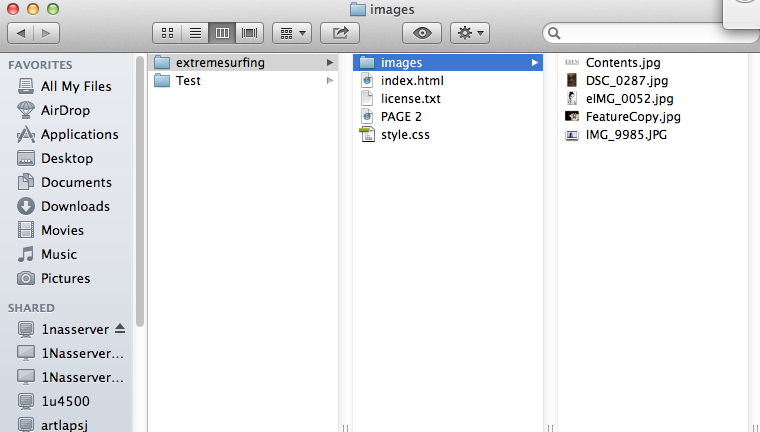
2. I added the images from my own images in the folder.
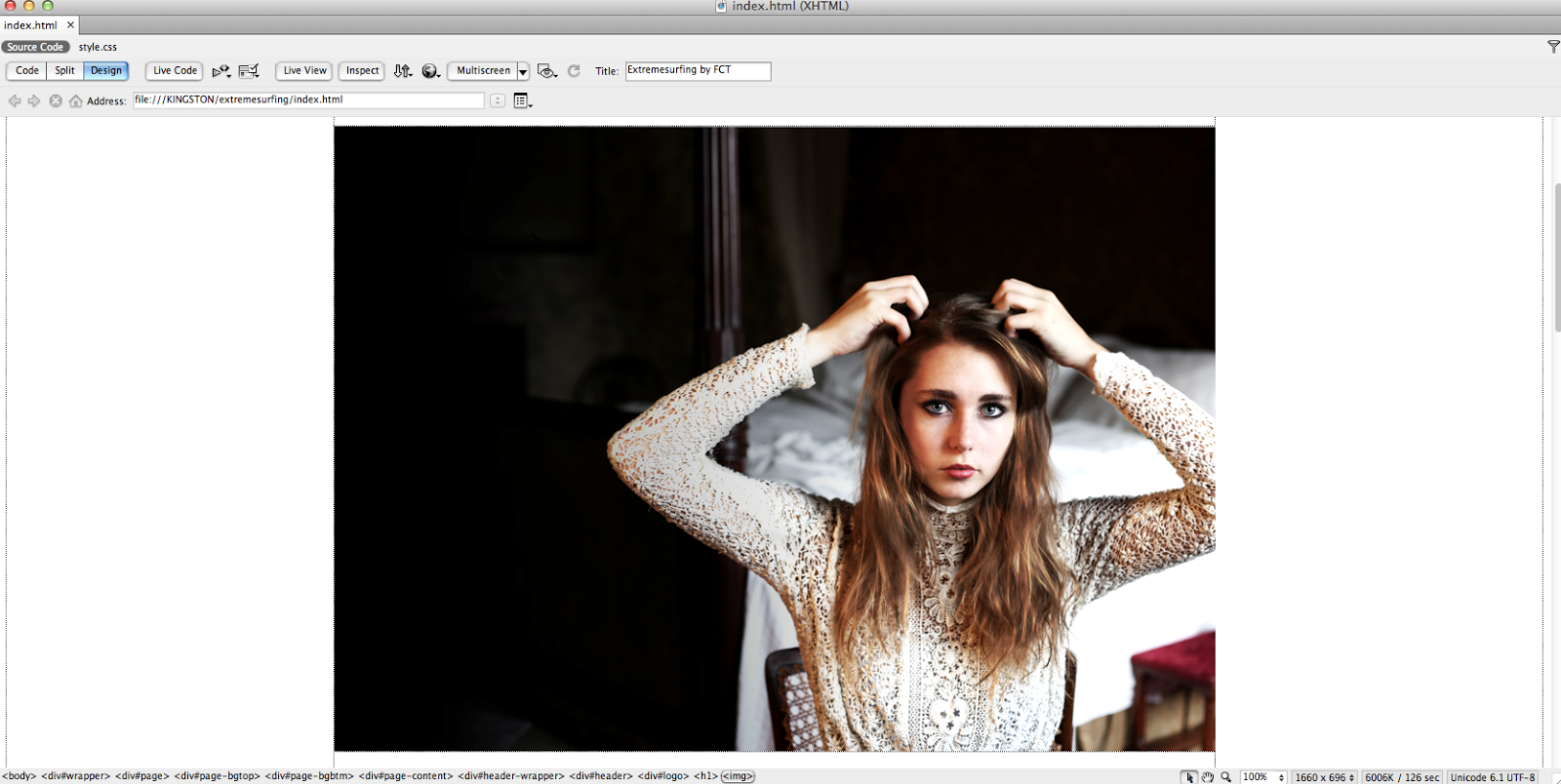
3. I then imported the feature image onto the homepage and the main photo.

4. Instead of a text masthead, I imported the masthead from the magazine onto the homepage.

5. I inserted a tag line, but decided that I wanted to keep it simple so got rid of it.
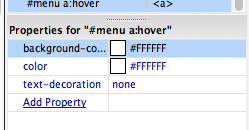
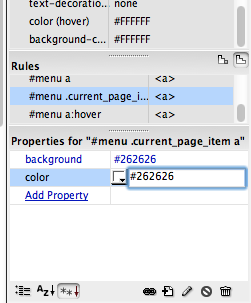
6. I did not like the background on the buttons, so I changed it to white and the text to black constantly
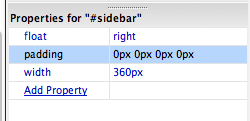
7. By changing the settings to 0px, I got rid of the side bar.
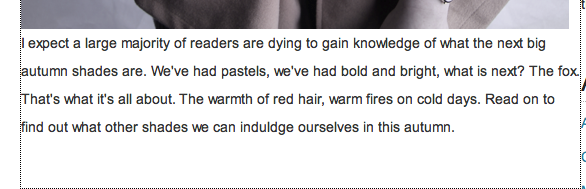
8. I added text after each picture on the page, and added many more images.
9. I linked each page to the appropriate subheading at the top of the page.

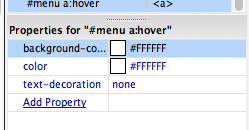
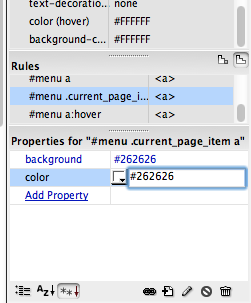 6. I did not like the background on the buttons, so I changed it to white and the text to black constantly
6. I did not like the background on the buttons, so I changed it to white and the text to black constantly


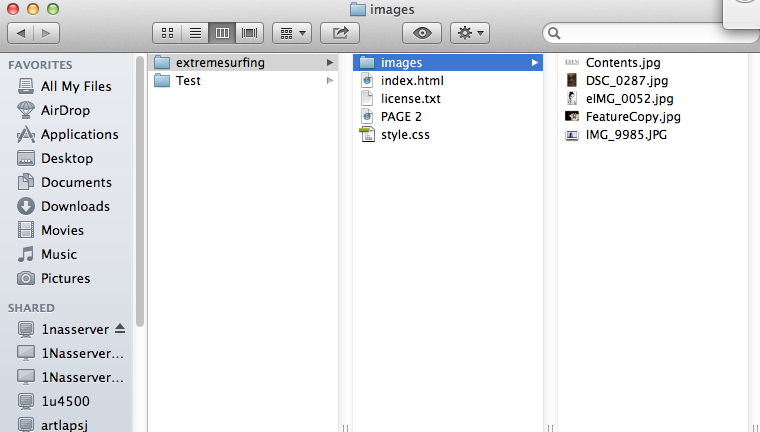

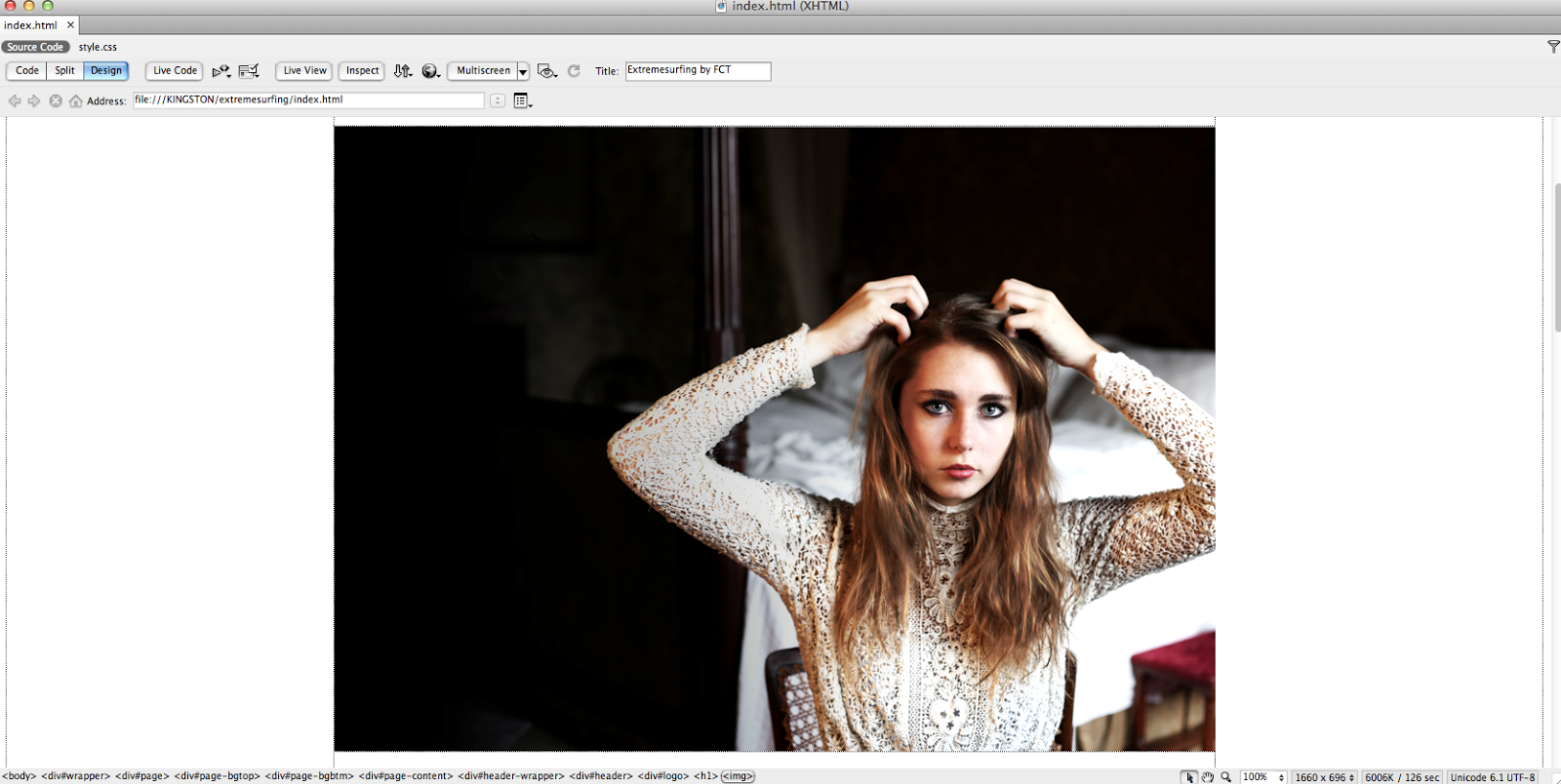




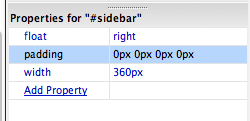
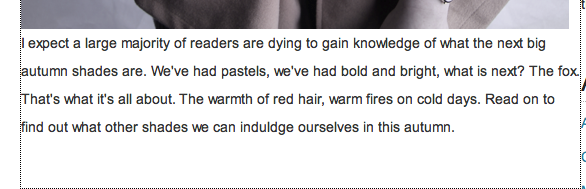


WEBSITE CONSTRUCTION POSTS: All three show proficient ICT and presentation with drafting and planning adjustments guiding the creative process.
ReplyDeleteOverall I agree with Mr Bennet, your planning as a whole demonstrates proficiency/excellence in the following areas:
ReplyDelete• Planning and research evidence will is complete and in places detailed.
• There is proficient research into similar products (in some places it is excellent) and a potential target audience.
• There is proficient work on shotlists, layouts and drafting (some posts are excellent).
• There is excellent organisation of, locations, costumes or props.
• Time management is good/excellent.
• There is excellent skill in the use of digital technology or ICT in the presentation.
• There are proficient/excellent communication skills.
• There is a good/excellent level of care in the presentation of the research and planning.